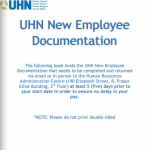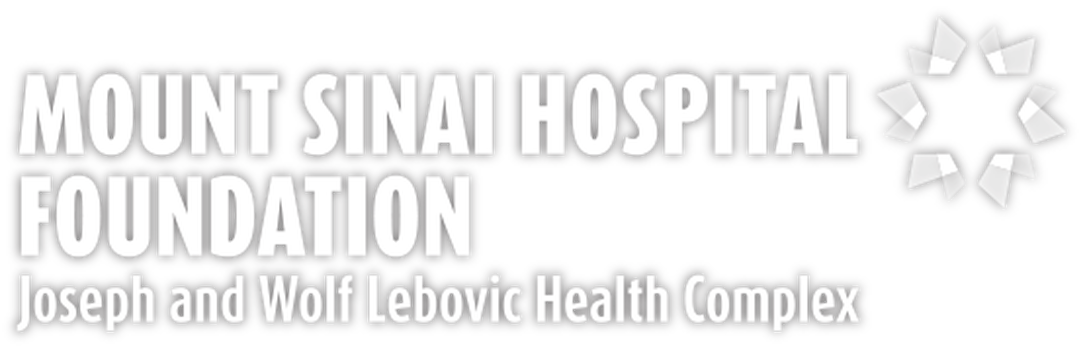Fellowship Resources
REGISTRATION ALPHABET EXPLAINED: PGME, IRCC, CPSO, CMPA
If you’ve been accepted and offered a fellowship in Critical Care Medicine at UHN/Mount Sinai – congratulations! As an international fellow with us, you are considered both a UHN hospital employee and a post graduate medical student at the University of Toronto. As such, your registration and work permit will be jointly facilitated by us and the university’s Post Graduate Medical Education Office (PGME). After signing a fellowship offer letter, the approval process to move to Toronto, Canada, practice medicine, and pursue your academic goals and research here begins.
PGME will contact you directly and provide you with instructions on how to proceed with registration. You must wait for PGME to provide the required information before submitting your application to IRCC. If you do not and start an application without the necessary information, you risk having your application delayed or denied outright.
The timeline below summarizes the process and the different roles played by various organizations. As you can see, the process takes an average of six months from offer to arrival and start of a fellowship.
IRCC – IMMIGRATION, REFUGEES AND CITIZENSHIP CANADA
You will need a work permit for your clinical fellowship in Canada. Depending on your country of origin, you may also need a temporary resident visa. Please check on the Immigration, Refugees, and Citizenship Canada (IRCC) site carefully to learn whether or not you’ll need a visa.
First, PGME will seek the necessary approvals in Canada for your temporary employment as a clinical fellow. Once they have obtained these approvals, you will receive an offer of employment number and a letter of eligibility to submit to IRCC when you apply for the work permit. Additional information about the application process is available on the IRCC site, including the location of the nearest IRCC Visa Office for you outside Canada.
You’ll also need a medical report from a Canadian government approved physician. IRCC will send the required medical report form to you after receiving your application for the work permit. (You can not download it in advance.)
We strongly advise that you apply to IRCC as soon as you have the required supporting documents and information. This process is lengthy and delays are not uncommon.
CPSO – THE COLLEGE OF PHYSICIANS AND SURGEONS OF ONTARIO
The College of Physicians and Surgeons of Ontario (CPSO) is the governing body that regulates the practice of medicine in Ontario, and physicians are required to be members to practice medicine in Ontario. The role of CPSO and its authority and powers are set out by law. Your CPSO membership will be facilitated by PGME and finalized only after you arrive in Canada.
CMPA – THE CANADIAN MEDICAL PROTECTIVE ASSOCIATION
You will also require Canadian Medical Protective Association (CMPA) membership for the duration of your clinical fellowship. The CMPA is an organization that protects the professional integrity of doctors by providing services including legal defense and advice. Membership cannot begin until the CPSO has issued your certificate of registration and you have both a Canadian address and Canadian bank account; however, you should still apply as soon as possible to speed up the processing of your membership.
PREPARING FOR YOUR MOVE TO TORONTO
The PGME Orientation Booklet contains a wealth of useful information (including the timeline above) in preparation for your fellowship, as well as information regarding life in Toronto. Our fellows have also created a manual based on their experience.
Securing and financing housing is a fellow’s individual responsibility; however, both booklets provide some helpful leads. We strongly recommend that you arrive in Toronto at least two weeks before the time of your expected start to search for housing and complete registration as some registration requirements can only be met once in Canada.
Other tasks you may wish to tackle ahead of time include arranging an observership, opening a bank account, and following the UHN/Mount Sinai Critical Care Medicine Fellowship on social media.
- Observerships to familiarize new fellows with the hospital units prior to starting can be arranged through UHN or Mount Sinai. If starting at Mount Sinai, please contact Sheila Hu Owen directly to arrange. If seeking an observership at TGH or TWH, apply through UHN’s Observership portal.
- If you would like to open a Canadian bank account from home before arrival, one bank that offers this is HSBC (with their HSBC Premier account). Visit the HSBC website for more information.
- Join the PGME Fellowship Forum on Facebook. You can connect with current and past fellows and share practical tips on finding an apartment, furniture, and more.
- Follow @ICUFellowTo on X, formerly Twitter, to stay on top of the amazing research and clinical work our fellows undertake.
COMPLETING YOUR PGME AND CPSO REGISTRATION (1 of 3)
Once landed in Canada, you will receive your final work permit. Obtaining your work permit will allow you to finalize your registration with PGME and CPSO.
Read about the different steps for registration below. Note that steps 7 to 9 do not necessarily have to be done in the indicated order and step 12 can be done at any time once you’ve obtained your work permit; you can actually obtain your social insurance number (SIN) at the airport at the same time as your work permit.
You can read about all of these requirements in detail directly on the PGME website.
Once you’ve obtained your work permit, scan it and send it via email to the CPSO at inquiries@cpso.on.ca. This is a mandatory step in obtaining your license to practice medicine in Ontario.
You will need to complete a level 2 criminal background check for your CPSO registration.
Option 1: See the Toronto Police Service website or visit Toronto Police Headquarters on College Street to set up your background check. Currently, TPS processing time for this is 2-4 weeks. It is possible to start the process online before you arrive in Canada by accessing a VPN from within Canada.
Option 2: You may use the company Triton Canada to get a faster police background check for a fee of $59.99 plus tax. Results are emailed to you in as little as 15 minutes.
First year fellows are also required to fill out an attestation as part of Vulnerable Sector Screening (VSS) for the University. This can be completed on POWER.
Opening a Canadian bank account should be one of your first steps as PGME and UHIP do not accept payment in cash, and you will need void cheques for payroll, the CMPA fee, and possibly rent.
TD Canada Trust Bank has a special package for fellows. Please bring your work permit and UHN/MSH fellowship offer letter to benefit from it. There is a TD Canada Trust branch located at 465 University Avenue, across from the PGME office and near UHN.
If you prefer a different bank, many others are located in the vicinity (see page 32 of the orientation booklet). Alternatively, you can also open a bank account from your home country before your arrival at HSBC.
You’ll need to set up your temporary health insurance (UHIP) through the University of Toronto until you are eligible for universal health coverage provided by the Ontario Health Insurance Plan (OHIP). UHIP will provide health coverage for up to your first three months.
Note that processing an OHIP application with Service Ontario may take some time, so be sure to proceed with your application as soon as you are settled and the date of the start of your work permit passes (i.e., July 1).
It will take the CPSO 1-2 days to process your registration after you are approved and to provide you with your CPSO license number. You cannot work without this. Please call the CPSO at 416-967-2617 ext. 221 after 2 days to get your license number if you have not heard back from them. You can also contact them via email at inquiries@cpso.on.ca as the wait time on the phone can be quite long in June. (Expect longer wait times at the end of June as it is the busiest time of the year for them.)
CPSO will also send you a certificate of registration a few days later to confirm that you are registered. You do not need this certificate to start your fellowship.
The CMPA provides legal advice and professional insurance for health care professionals. You can initiate your registration with the CMPA beforehand; however, you will only be able to finalize the registration once you have your CPSO license and a Canadian bank account.
You can apply on the CMPA website, by mail, or by phone. Payment can be made in either 12 instalments or a single payment.
You can call the PGME or send them this information via email Postgrad.med@utoronto.ca. Also verify that your status is active on POWER.
When you log into your POWER account, the required modules and any warnings about outstanding tasks will be on your landing page. Log in often and look out for instructions and warning messages to complete your registration and throughout your fellowship year.
To do your mask fitting, make an appointment at the Occupational Health Office of the site where you’ll be starting. Read about PGME’s immunization and masking requirements here.
Once you’ve obtained your Vulnerable Sector Screening record, mask fitting, and e-learning module certificate of completion, you can upload these documents at this link. You also have the option of uploading a void cheque for payment (next step).
Once all your documents are received, you can proceed with payment. Note that you will be blocked from fully registering if there are any documents missing. You can pay online or in person; however, the PGME does not accept payment in cash.
Save and/or print your confirmation of registration as it will be required for your registration at UHN and Mount Sinai.
You will need a social insurance number (SIN) to be able to work and be paid in Canada. This step can be done at any time once you’ve received your work permit; you can actually obtain it directly at the airport just after obtaining your work permit. We recommend applying in person, so you can receive your SIN on the spot and avoid risking delays with an online application.
Please visit the Service Canada website for more information.
If applying in person, your SIN will be issued immediately and the plastic card in a few weeks. You do not need the card to start working; however, you’ll be asked for the number when you enroll in payroll at the hospital.
In order to view and keep track of all your PGME registration requirements, log into your POWER account regularly and carefully note the messages and warnings on your landing page. Any outstanding requirements will be highlighted here.
For help with logging in to your POWER account, or to address any of your PGME requirements, please contact PGME directly.
HOSPITAL REGISTRATION (2 of 3)
Once your registration with CPSO and PGME is complete, you will be able to finalize your registration with UHN/Mount Sinai. You will register with UHN if starting at Toronto General or Toronto Western Hospital, or both UHN and Mount Sinai Hospital if starting at MSH for your first rotation. Regardless of the site, you’ll need your confirmation of registration from the PGME.
Hospital registration is done through the hospitals’ Medical Education Office, not to be confused with U of T’s Postgraduate Medical Education (PGME).
To begin your UHN registration, set up a UMLearns account according to the directions at the link.
For instructions and troubleshooting, see the following documents:
Your UHN registration entails setting up a T-ID and a UHN email account, and completing mandatory e- learning and knowledge tests for Electronic Patient Records (EPR) Access and EPIC. After passing the tests, you will be asked to complete the Course Completion Declaration and ID Verification forms.
Accurate completion of these forms is required for you to receive EPR access and must be done before starting clinical service. A confirmation email will be generated upon completion, and you should save or print this for your records.
Contact medicaleducation@uhn.ca if you require assistance. You should not need to present in person at the Medical Education Office, but it is open to assist you if needed. It is located on the ground floor of the Eaton Wing of Toronto General Hospital, immediately to the right when you enter from the Elizabeth Street entrance.
You’ll soon be able to obtain your badge and scrubs, for which you’ll find instructions on the next tab – First Days.
To register for your placement at Mount Sinai Hospital, you are required to use Sinai Health NirvSystem (a separate system than UMLearns). Registration on NirvSystem is by invitation only, i.e. to register you must first receive an invitation email from sinai.learner.education@nirvsystem.com which will be sent to you no earlier than three weeks before your rotation start date.
Complete the PowerChart training (not to be confused with PGME’s POWER). If you need further assistance, the Medical Education Office at Mt Sinai is located on the 3rd floor, 60 Murray Street (Main Floor Map). You will be able to obtain your badge and access once you’ve registered.
REGISTRATION WITH HUMAN RESOURCES (3 of 3)
To set up payroll, you will need to register with Human Resources at UHN (even if you are starting at Mount Sinai). Human Resources is also referred to as “HR,” “Payroll,” or “People and Culture” in large Canadian organizations like UHN.
You will receive an email from HR with a link to a registration package shortly before your start date. After filling out the forms in the package, you will return it to HR by email according to the instructions provided.
Please contact their helpdesk at (416) 340 5995 should you have any question.
Click and browse UHN’s New Employee Documentation booklet and the New Employee Handbook (below) for useful tips on the hospital organization and registration, including badge office hours and locations.
YOU ARE NOW READY TO BEGIN YOUR FELLOWSHIP!
Please arrange to meet the education lead at the site where you will start. Note that for health, safety, and confidentiality, you will not be able to attend rounds before your start unless you organize an observership (which we strongly recommend).
When you arrived and registered with PGME, you would have purchased UHIP, which is temporary health insurance until the time you are able to obtain OHIP. Once your work permit is validated and you have started work, you will be able to apply for OHIP. (There is no wait period for OHIP coverage, but the date on your work permit will determine when you become eligible.)
Visit the Service Ontario website to find out what you’ll need – documentation, locations, and other instructions. The location on Bay Street (College Park) is the nearest Service Ontario office to the hospitals.
You will need a completed Registration for Ontario Health Insurance Coverage form and the following 3 original documents:
-
- one that proves your Canadian citizenship or OHIP-eligible immigration status (e.g. Canadian birth certificate, permanent resident card, or work permit)
- one that proves you live in Ontario (e.g. Ontario driver’s license, income tax assessment, letter from PGME testifying that you reside and work in Canada)
- one that supports your identity (e.g. credit card, passport from any country)
If you are an internationally trained medical graduate, you must pass the Pre-Entry Assessment Program (PEAP) at the start of your fellowship – a probationary period requiring regular, formal evaluation for up to 3 months. Passing PEAP is a CPSO requirement in all fellowship programs across Ontario. In the event a trainee does not pass, their CPSO license is not renewed for the remaining 9 months of the fellowship, and employment at the hospital cannot continue. The trainee’s work permit will also become null.
Read more about the PEAP requirement on the PGME site.
MSH
After registration with Medical Education at Mt. Sinai, you can obtain your badge from security located on the main floor close to the Murray Street entrance (Main Floor Map). More info about MSH badges here.
TGH
To obtain your scrubs, fill out the following Scrubs requisition form, and pay a refundable deposit at the cashier
UHN Cashier’s Office, M-F: TGH 8:30am – 12:00pm & 1:00-4:00 pm)
Refundable Deposits required: $55 Lab Coat and 1 Scrub Set. Other options available).
Located in the Lobby of the Peter Munk Building (on the Left of Starbucks) (TGH Floor Map)
Once you’ve paid, go to the basement, but use the SERVICE EATON ELEVATORS (Do not take any other elevators otherwise you will get lost), from the ground floor where Medical education is located. Note that those elevators are not indicated on the map but they are located just beyond the gift shop [on the left] on the way to the food court. You may also set up your uniforms with the PCC at TGH to have access to the scrub machine on the ground floor in front of the service elevators.
Scrub Suit Pick Up and exchange TGH – Eaton Wing South, Basement, Rm. 408 M-F 8:30am-12:00pm and 1:00pm-4:00pm
This is also where you can get your ID badge (they alternate between TGH and TWH, so you may have to go to TWH if you need your badge immediately.
TGH Mondays, Tuesdays, & Wednesdays ONLY
To exchange your scrubs go to the same place where you picked them up. Open M-F from 0630-1600h (closed at Midday)
TWH
To obtain your scrubs, pay a refundable deposit (Refundable Deposits required $55 Lab Coat and 1 Scrub Set. Other options available) at the cashier located near the Leonard entrance close to Second cup (TWH Floor Map)
UHN Cashier’s Office, M-F: TWH 8:05am-2:30pm, TWH – McLaughlin Wing, First Floor, Rm. 412
To obtain your photo ID, go to Fell Pavilion, 1st floor, Rm 511-Opposite Main Information Desk 7:30am-3:30pm. Thursdays and Fridays ONLY.
To exchange your scrubs: Room 2M408, on the 2nd floor of the McLaughlin wing – one floor up on the centre elevators which are behind Admitting. Open from 08-0900h and 1445-1545h.
UHN registration instructions and information
How to complete your eLearning modules
PG Registration FAQ Revised Dec 2021
All trainees are expected to use their UHN and/or Mt. Sinai email addresses regularly, and must use UHN/Mt. Sinai accounts to share any patient or work-related information. Besides potentially violating the privacy and security requirements related to sharing patient health information, not checking hospital email accounts can result in important notices, schedules and schedule change requests being missed or delayed, among other organizational problems. In these cases, you will be responsible for fixing issues related to oversights on your part. Please be diligent in using your hospital email account for all work-related matters; this is your professional responsibility.
Coral Viewer (review of radiologic images outside of EPR)
Coral Web Viewer is available for learners with active EPR accounts. To log in they will need to input their EPR user ID and initial password is ‘password’. Help Desk at 416-340-4357 will be able to help with any technical difficulties
Syngo (Echocardiographic studies)
Once you receive your t-ID, please contact Susan Tarnawski to create a NARF to have access to Syngo. You will then have to proceed with a quick training to learn how to navigate the system
The call schedule and duties allocation are released 2 weeks before the start of the block. Any vacation request/not on call request should be received at the latest 4 weeks before the requested date and before the call schedule is released.
VACATION
You are granted four weeks of paid vacation leave and one week of education leave. One week comprises of 5 working days and 2 weekend days. In addition to this, you will have 5 days during the Christmas or New Year period plus statutory holidays.
Should you work on a recognized statutory holiday, you are entitled to a paid day off in lieu of the holiday to be taken at a time mutually convenient, within ninety days of the holiday worked. See PARO agreement, Statutory Holidays section for more information.
TO REQUEST VACATION
All requests must be approved by the Schedule Maker or Site Director at your site. To complete a vacation request, please submit the Vacation Request Form to Kasia and the schedule maker at your site according to the instructions on the form.
- You will need to formally request approval for leave for the specific week(s) at least 1 month in advance.
- Indicate the name of the course, conference or exam when requesting education leave, and note that vacation and education leave can not be used interchangeably.
- All requests are pending approval of the coordinator; therefore do not make any firm travel commitments until you’ve received written confirmation that your request has been approved.
- Vacation time does not carry over if you stay for an additional year. Therefore, we strongly encourage you to use all the vacation time you are offered each year.
- You are expected to formally request vacation even when you are on academic/elective time.
- Note that PARO does not allow stacking of vacation weeks within a block because trainees have to be there for >50% of it as it makes evaluation difficult otherwise. Stacking more than two weeks of vacation also makes approving the request more challenging as sites will need adequate coverage.
You may soon realize as you start rounding in your respective units, a good command of English may not be enough. Here is a survival list of useful medical acronyms and abbreviations.
We highly recommend that you learn this list before you start.
End of life care in Canada may vary from what you have come to know if you trained internationally. Senior staff will guide you until you are familiar with Canadian policies. Reading CPSO’s policy for Decision-Making for End of Life is a good place to start.
Please visit the UofT site to activate your University of Toronto student ID, or UTORid. This will allow you to access articles and books via the University of Toronto Library network, enjoy the university’s sports facilities, and benefit from student discounts among many other services. With an activated UTORid, you can obtain a physical student ID card, a TCard. The TCard office is located at the U of T Bookstore, 214 College St. West. Be sure to check these further instructions including what documentation you’ll be required to bring as an international fellow.
You will also be able to link Pubmed directly to your UTORid by visiting the Gerstein Library Website and following the link Pubmed @ UofT.
UHN
Fellows based at UHN sites can log in to the protected Wi-Fi network UHNwirelesscorporate with their t-UHN number and password.
Mount Sinai
The public Wi-Fi network MSHguest is available for all staff and visitors.
Several organizations and businesses have partnered with UHN and offer discounts to its employees. A full list can be found on UHN’s Employee Tools > Employee Discounts/Group Rates page, which you can explore once you start and have access to UHN’s intranet.
If you are shopping for a new phone plan on your arrival in Toronto, be sure to check the special UHN employee rates offered by telecom companies like Rogers and Telus first.
There is a wide range of other services offering discounts. Be sure to check them out!
Regarding unplanned absences from work:
It is important not to come to work when you are sick to protect yourself, patients and staff. If you are unable to come to work because you are sick, it is your responsibility to do the following with as much advance notice as possible:
- Email the attending you are due to be working with that day
- Copy the site schedule maker (TGH – Laura Dragoi, TWH – Ian Randall, MSH – Sheila Hu-Owen)
- Copy Kasia Briegmann-Samson
Recurrent absences may be a sign of wellness issues. We would like to remind you of the resources available to assist you through The Office of Learner Affairs.
The Office of Learner Affairs can help you cope with academic, personal or mental health concerns. Contact ola.reception@utoronto.ca to book a confidential appointment where your needs will be assessed, and you will be connected to PGME resources and staff that can assist you.
All services are completely confidential.
Starting in a new country with a completely different system can be a stressful experience, and you may seek support.
Besides the excellent resources offered through the Office of Learner Affairs, the program and hospital will also do its best to support you.
Our program director has an open door, and you are encouraged to reach out anytime. Our spiritual care providers are also available to provide guidance, or you can visit the Wellness Centre of the University of Toronto.
If you’d like to make an appointment with someone at the Wellness Centre you can do so through the coordinator Diana Nuss at pgwellness@utoronto.ca or call 1 (416) 946 3074.
The Department may provide some financial support to attend conferences (whether international or local) if you are presenting on behalf of the University or taking a course. The amount per fellow may not exceed $1000 towards registration, travel, and subsistence, and may be paid as a one-time reimbursement.
Requests must be made in advance of purchase using this form, and support documents must be provided for reimbursement funds to be approved. Once approved, you may wait up to eight weeks for the reimbursed funds to be released to you.
Please note approvals are not guaranteed as there is a limited annual budget for the department.
Fellows undertake two, four-week-long elective rotations through the course of the year. These are typically at other hospital sites or departments. To request a specific elective, please discuss with our Program Director as soon as possible to allow sufficient time for arrangement.
When registering with Human Resources, you will choose a benefit package – either single (to cover just you) or family (if you are here with dependents). Some of your health related expenses, like prescriptions and dental, will be covered by these benefits as they are not covered by OHIP/UHIP.
You can access your benefit information on your Employee Self Service account, which you can log in to with you UHN T- number and password on the UHN Intranet.
Should you have a needle injury, an injury that may require modified duties, or need to redo your TB testing, you can contact Occupational Health. Note that they will only be able to do a quick assessment as they do not have a physician on site.
You are granted four weeks of paid vacation leave and one week of education leave. One week comprises of 5 working days and 2 weekend days. In addition to this, you will have 5 days during the Christmas or New Year period plus statutory holidays.
Should you work on a recognized statutory holiday, you are entitled to a paid day off in lieu of the holiday to be taken at a time mutually convenient, within ninety days of the holiday worked. See PARO agreement, Statutory Holidays section for more information.
TO REQUEST VACATION
All requests must be approved by the Schedule Maker or Site Director at your site. To complete a vacation request, please submit the Vacation Request Form to Kasia and the schedule maker at your site according to the instructions on the form.
- You will need to formally request approval for leave for the specific week(s) at least 1 month in advance.
- Indicate the name of the course, conference or exam when requesting education leave, and note that vacation and education leave can not be used interchangeably.
- All requests are pending approval of the coordinator; therefore do not make any firm travel commitments until you’ve received written confirmation that your request has been approved.
- Vacation time does not carry over if you stay for an additional year. Therefore, we strongly encourage you to use all the vacation time you are offered each year.
- You are expected to formally request vacation even when you are on academic/elective time.
- Note that PARO does not allow stacking of vacation weeks within a block because trainees have to be there for >50% of it as it makes evaluation difficult otherwise. Stacking more than two weeks of vacation also makes approving the request more challenging as sites will need adequate coverage.
Should you exceed your maximum number of calls for any given block, additional calls will be remunerated. Please fill out a Call Stipend Form and submit it to Susan.tarnawski@uhn.ca. For Mac users, please ensure that the form is filled in properly before sending it, as it may appear blank upon reception.
A reminder that there is one simple rule for accepting fly ins: your fly-in call must not interfere with your regularly scheduled rotation’s clinical duties.
All trainees are expected to use their UHN and/or Mt. Sinai email addresses regularly, and must use UHN/Mt. Sinai accounts to share any patient or work-related information. Besides potentially violating the privacy and security requirements related to sharing patient health information, not checking hospital email accounts can result in important notices, schedules and schedule change requests being missed or delayed, among other organizational problems. In these cases, you will be responsible for fixing issues related to oversights on your part. Please be diligent in using your hospital email account for all work-related matters; this is your professional responsibility.
Tax information and deadlines can be found on the Canadian Revenue Agency site.
Your T4/T4A is available from the intranet Employee Self Service portal (available end of February/beginning of March each year). Access the Employee Self Service tool with you t number and password on UHN’s intranet.
You can find the T2202A form for the University on your POWER account, under tax forms.
Keep all bills related to rent, professional expenses, and proof of taxes paid from your home country, as those may be deductible.
Other possible deductions may include registration fees: PGME, CMPA, CPSO, and conference and examination registration fees not covered by the program. Keep all your receipts in case.
Services such as H and R block offer tax filing for a reasonable fee, or you can file using an online service such as UFile or TurboTax.
On calls, vacation, parental leave, as well as clinical duties are regulated by the PARO rules. Please visit their website for more information.
To transit through Toronto without a motor vehicle there are several options:
- TTC (Toronto Transit Commission) – Purchase and load a PRESTO card or tap your debit or credit card when you board TTC vehicles/stations.
- Bikeshare – Set up an annual membership and access any bike in the Bikeshare network. This is a very affordable option and usually more efficient than TTC in the downtown core.
- Your own bike – Note that bike theft is very common in Toronto even if you use a good quality lock. UHN offers secure bike parking for its employees accessible by badge.
- Walking – Often the fastest and most enjoyable way to move around the downtown core (barring a windchill of -10 or colder)!
- Hospital Shuttle Buses – Between TGH and TWH, there is a shuttle departing from TGH (University Avenue entrance, in front of Starbucks Lobby) every 15 min on the hour. At TWH, the shuttle departs from the Leonard Street entrance (by Second Cup). To go to Sunnybrook, a shuttle departs from Women’s College Hospital, 76 Grenville Street. The shuttle leaves every half hour (schedule accessible through Women’s College or Sunnybrook’s website).
Note that you are only allowed to drive in Canada with a foreign driver’s license for a period of 60 days. After that you will have to obtain an Ontario license from any Service Ontario office. More information here.
You have access to the University of Toronto’s sports facilities located around the campus. Amongst them you have access to the Goldring Centre located at 100 Devonshire Place, and the Athletic Center located at 55 Harbord St..
Visit their website for more information.
For those interested in extending their fellowship for a longer period of time, please let the education leads know your interest as soon as possible. Your application will be reviewed at the time of selection for first year fellows, and in many cases, this is as soon as 3-4 months into your first year. Extension application instructions will be provided along with a deadline. Please note this is a competitive process and reappointment is not guaranteed.
Should you prolong your fellowship for a year or more, you will have to renew your CPSO license, work permit, CMPA and PGME registration.
Apply for a work permit renewal once you’ve obtained your Letter of Offer. Work permit renewals tend to be faster than first time permits; however, it is best to allow as much time as possible for the approval before your contract renewal date. Check the IRCC website to see which method of application is currently faster, a paper or online application.
You will also have to renew your CPSO license. The application package is slightly lighter than on first application but will still require most of the documents. An application package will be sent to you once PGME confirms your reappointment. Please follow up with CPSO that they received your letter of appointment and that your application is being processed to ensure timely approval. You may reach the CPSO by phone at 416-967-2617 ext. 221 or email
inquiries@cpso.on.ca.
For your second and subsequent year you will be required to obtain a vulnerable sector check. You can find the form and more information on POWER. Note that the form needs to be printed on legal size paper. Visit Toronto Police Services (headquarters and the closest precinct is located at 40 College Street West) to obtain your VSS. Note that it can take several weeks to obtain; an accelerated process can be arranged for additional cost.
Your TB immunization will have to be renewed as well. Other immunizations will depend on the timing of your last shots. PGME usually contacts you directly if your immunizations require updating.
Print the immunization form on POWER; make an appointment at an occupational health office to get your boosters, and then upload the completed document back to POWER.
Mask fitting is only required every other year. If you have to renew it, it will appear as pending on your POWER profile.
You will have to complete e-learning modules on POWER similar to the first year. (Some have to be repeated annually.) Once all the aforementioned requirements are fulfilled and uploaded on POWER, you will be able to proceed with registration and fee payment.
Your health card (through Service Ontario) and SIN card (through Service Canada) may have to be renewed as well. Please follow the same steps as the first year.
If you are in danger of having your work permit be late, please contact the visa representative at PGME. They can advise you on how to proceed.
To renew your registration with UHN and Mount Sinai, please follow the same steps as the first year. You will not have to redo the EPR/Power Chart training, but your EPR account will have to be reactivated upon confirmation of registration with PGME.
Log in to UMLearns and update your information, and note that you will still have to register at both UHN and Mt Sinai if working at those sites.
ELECTIVES AT UHN/MOUNT SINAI
If you are a fellow from an external institution wishing to join us for a one-block elective, you’ll need to register with both the University of Toronto and the hospital before starting your elective block. Many aspects of the registration process are similar to those undertaken by our fellows who stay with us for a full year; however, some steps vary. For example, you will likely have your CPSO and CMPA memberships and certificates already in place but may have to update your status with them as a University of Toronto fellow in the Interdepartmental Division of Critical Care Medicine.
It is important to consider that external trainees on a work permit are often unable to arrange an elective with us in time, as their existing work permit will only be valid for their home hospital, university, province, etc., and a new work permit may have to be applied for. This process would need to be initiated a far as six months in advance of the elective.
Step 1: Arrange your Elective Block with your Home Institution and UHN
After having your elective arranged through your home university/hospital supervisor and the elective supervisor at UHN/MSH, you’ll want to begin the registration process well ahead of your elective start date. Allow a minimum of 6-8 weeks to get set up.
You’ll be put in touch with our education coordinator, Kasia Briegmann-Samson, who will arrange to have your required documents sent to the University of Toronto’s Post Graduate Medical Education Office (PGME). This is the first step that will initiate the registration process.
Step 2: Register with the University of Toronto’s PGME
Once the appropriate paperwork is submitted, trainees are contacted by PGME and given access to registration instructions on POWER (the online portal for POstgraduate Web Evaluation and Registration) that guide them through the registration process. Please read these instructions thoroughly as there are many steps that need to be completed, including submitting immunization records, completing training modules, and signing a Letter of Appointment which will be issued to you through your POWER account.
POWER enables you to see messages in the initial view section, which is the landing page when trainees log on to POWER. Here, you’ll find warning messages of what is outstanding for your registration to help you stay on task and meet deadlines.
Step 3: Complete your Hospital Registration
Next, you’ll need to register with the hospital where you will be doing your rotation. You’ll be using the UHN learner system, UMLearns, if you’re at a UHN site (TGH or TWH). For Mount Sinai Hospital, you will receive an invitation to register on their Sinai Health NirvSystem. Note you must already have completed your PGME registration before registering with the hospital for your placement. You’ll complete additional training modules on UMLearns, including train to use the electronic patient record system, and obtain a UHN email address and ID badge. The Medical Education Office staff at Toronto General Hospital are also available to help you by email, phone, or in person to complete your registration at the hospital. Visit the Medical Education Office on the ground floor of Toronto General Hospital, to the right when you enter through the Elizabeth Street entrance.
Once you have completed all the steps described above, you’ll be ready to begin your elective as a clinical fellow at UHN/Mount Sinai.
Education Leads
Dr. Mika Hamilton
Fellowship Program Director
Toronto Western Hospital
Dr. Christie Lee
Site Lead
Mount Sinai Hospital
Dr. Ghislaine Douflé
Education Lead
Toronto General Hospital
Dr. Ian Randall
Education Lead
Toronto Western Hospital
Should you have any queries related to the Critical Care Medicine Fellowship Program, please contact our
Program Director, Dr. Mika Hamilton, mika.hamilton2@uhn.ca, or
Program Coordinator, Kasia Briegmann-Samson, kasia.briegmann-samson@uhn.ca
This manual has been created by previous fellows to share our experiences and help you get ready for starting your fellowship. Please be aware this is based on our personal experience and that you should always ask the program coordinator or staff if you have any questions.
We hope you find it useful!
Map of Toronto
Key locations to get started. Click on the pins to find out more about a specific location.